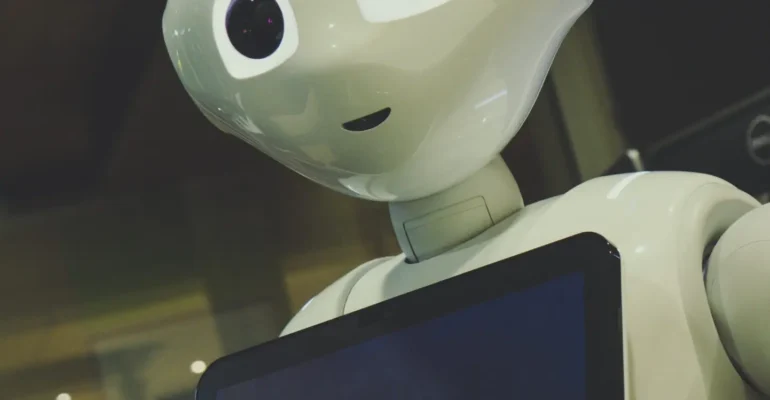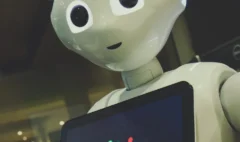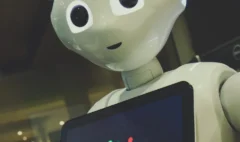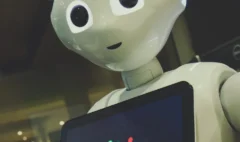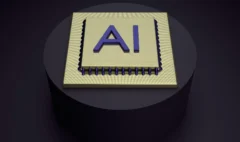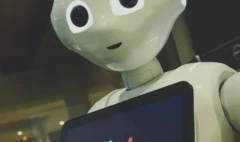How to Get Started with AI
How to Get Started with AI
Introduction
Artificial Intelligence (AI) is revolutionizing various industries and has become an essential skill in today’s technology-driven world. Whether you are a beginner or have some programming experience, getting started with AI may seem daunting. However, with the right approach and resources, anyone can embark on a journey to learn and experiment with AI projects. In this post, we will provide a step-by-step guide on how to get started with AI, including tips on how to learn the basics and how to experiment with AI projects.
Step 1: Understand the Basics
Before diving into AI, it is crucial to have a solid understanding of the basics. Familiarize yourself with concepts such as machine learning, neural networks, and data preprocessing. There are numerous online resources available, including video tutorials, online courses, and books, that can help you grasp these fundamental concepts. Take advantage of these resources to build a strong foundation.
Step 2: Choose a Programming Language
AI can be implemented using various programming languages, each with its own advantages and applications. Python is widely regarded as the go-to language for AI due to its simplicity, extensive libraries, and strong community support. It is recommended to start with Python as your programming language of choice. There are numerous online tutorials and courses available specifically tailored for AI using Python.
Step 3: Learn Machine Learning
Machine learning is a subset of AI that focuses on algorithms and statistical models that enable computers to learn and make predictions without being explicitly programmed. To get started with AI, it is essential to have a solid understanding of machine learning. Explore online courses and tutorials that cover topics such as supervised learning, unsupervised learning, and reinforcement learning. Hands-on practice with real-world datasets will help solidify your understanding.
Step 4: Experiment with AI Projects
Once you have a good grasp of the basics, it’s time to start experimenting with AI projects. Start with small projects that align with your interests. For example, you can build a simple image classifier using a pre-trained model or create a chatbot using natural language processing techniques. The key is to apply your knowledge and gain practical experience. As you gain confidence, gradually tackle more complex projects.
Step 5: Join AI Communities
Joining AI communities and forums can be immensely beneficial in your learning journey. Engage with like-minded individuals, ask questions, and share your projects. Participating in discussions and collaborating with others will not only expand your knowledge but also provide valuable insights and feedback. Some popular AI communities include Kaggle, GitHub, and AI-related subreddits.
Step 6: Stay Updated
The field of AI is constantly evolving, with new advancements and techniques emerging regularly. It is crucial to stay updated with the latest developments. Follow reputable AI blogs, subscribe to newsletters, and attend webinars or conferences. Keeping up with the latest trends will help you stay ahead and continue to improve your AI skills.
Conclusion
Getting started with AI may seem overwhelming, but by following these steps and dedicating time and effort, anyone can embark on a successful AI journey. Remember, building a strong foundation, choosing the right programming language, learning machine learning, experimenting with projects, joining AI communities, and staying updated are key elements to becoming proficient in AI. So, start today, take advantage of the available resources, and embrace the AI revolution.
Take a course on Skillzonia.com to get yourself prepared for the AI Revolution.